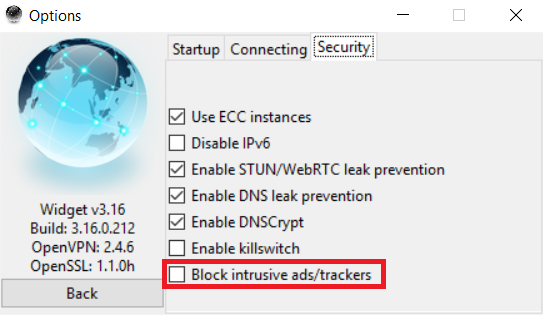TrackerSmacker
TrackerSmacker ("TS") is the name we've given to our DNS-based ad/tracker blocking service, powered by https://github.com/hagezi/dns-blocklists.
The idea is to block hosts that are known to use intrusive tracking methods, which could compromise the anonymity cryptostorm provides.
An example would be visiting a website that's using one of these trackers while on the VPN, then revisiting the same website later while not connected to the VPN (or vice-versa).
The data recorded by the tracking host would allow the website or tracker owner to correlate the data, essentially disclosing your real IP to them even when on the VPN.
Another benefit to blocking ads using this method is that the website won't be able to tell that you're blocking their ads.
With browser addon ad blockers (Adblock Plus, uBlock Origin, etc.), a website can detect that you're using them.
Surely you've seen it on some websites, "Please disable your ad blocker in order to view this content", etc.
Some even go so far as to have that message fill up the whole screen, making that website useless until you disable your ad blocker.
With DNS based blocking, they can't detect it so they can't annoy you about it.
In order to use TS, you'll need to use the DNS server 10.31.33.7 (or 2001:db8::7 for IPv6) when connected to cryptostorm.
In our OpenVPN setup, the DNS server 10.31.33.8 (or 2001:db8::8 for IPv6) is pushed from the VPN server to the client. So you need to tell your OpenVPN to ignore that and use the TS IPs instead.
You can do this by adding to your OpenVPN config:
Also, you can exclude the 2001:db8:* lines if you're not going to use the IPv6 instances.
WireGuard users can use TS by changing their DNS line in their config to: DNS = 10.31.33.7, 2001:db8::7
Those using our Windows client can enable/disable TS from the Options window:
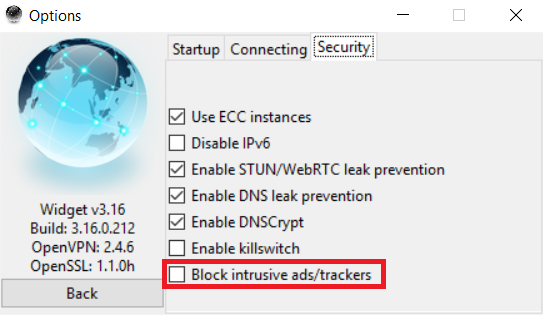
The idea is to block hosts that are known to use intrusive tracking methods, which could compromise the anonymity cryptostorm provides.
An example would be visiting a website that's using one of these trackers while on the VPN, then revisiting the same website later while not connected to the VPN (or vice-versa).
The data recorded by the tracking host would allow the website or tracker owner to correlate the data, essentially disclosing your real IP to them even when on the VPN.
Another benefit to blocking ads using this method is that the website won't be able to tell that you're blocking their ads.
With browser addon ad blockers (Adblock Plus, uBlock Origin, etc.), a website can detect that you're using them.
Surely you've seen it on some websites, "Please disable your ad blocker in order to view this content", etc.
Some even go so far as to have that message fill up the whole screen, making that website useless until you disable your ad blocker.
With DNS based blocking, they can't detect it so they can't annoy you about it.
In order to use TS, you'll need to use the DNS server 10.31.33.7 (or 2001:db8::7 for IPv6) when connected to cryptostorm.
In our OpenVPN setup, the DNS server 10.31.33.8 (or 2001:db8::8 for IPv6) is pushed from the VPN server to the client. So you need to tell your OpenVPN to ignore that and use the TS IPs instead.
You can do this by adding to your OpenVPN config:
pull-filter ignore "dhcp-option DNS 10.31.33.8" pull-filter ignore "dhcp-option DNS 2001:db8::8" dhcp-option DNS 10.31.33.7 dhcp-option DNS 2001:db8::7pull-filter was added in OpenVPN 2.4, so it won't work if you're on OpenVPN 2.3. The last 2.3 release was from 06-Apr-2018. If you're still using 2.3, you really need to upgrade.
Also, you can exclude the 2001:db8:* lines if you're not going to use the IPv6 instances.
WireGuard users can use TS by changing their DNS line in their config to: DNS = 10.31.33.7, 2001:db8::7
Those using our Windows client can enable/disable TS from the Options window: