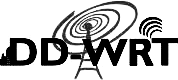Routers
This page contains links to guides for getting connected to cryptostorm with various routers.
The most popular reason to use cryptostorm on a network's router instead of a single machine is that with a router, you only need one token to secure all your devices.
Another benefit is that devices that aren't natively supported (like gaming consoles) will also have their traffic encrypted when they're connected to that router.
Routers come in many different flavors, so we couldn't possibly have a guide for each and every one.
A general rule is that if the router runs on Linux or BSD, OpenVPN will work on it, and you can connect to cryptostorm.
Some routers are limited to OpenVPN 2.3.x and make it difficult to upgrade. For those devices, the configs you should use are at:
https://cryptostorm.is/configs/rsa/. If you need them all at once, they're also in the ZIP file here.
If your router has at least OpenVPN 2.4.x, you can use the more recent configs at:
https://cryptostorm.is/configs/ecc/. If you need those all at once, they're also in the ZIP file here.
If your router has at least OpenVPN 2.4.x and at least OpenSSL 1.1.1, you can use the Ed25519 configs from:
https://cryptostorm.is/configs/ecc/ed25519/ (ZIP file here)
or the Ed448 configs from:
https://cryptostorm.is/configs/ecc/ed448/ (ZIP file here)

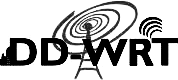

The most popular reason to use cryptostorm on a network's router instead of a single machine is that with a router, you only need one token to secure all your devices.
Another benefit is that devices that aren't natively supported (like gaming consoles) will also have their traffic encrypted when they're connected to that router.
Routers come in many different flavors, so we couldn't possibly have a guide for each and every one.
A general rule is that if the router runs on Linux or BSD, OpenVPN will work on it, and you can connect to cryptostorm.
Some routers are limited to OpenVPN 2.3.x and make it difficult to upgrade. For those devices, the configs you should use are at:
https://cryptostorm.is/configs/rsa/. If you need them all at once, they're also in the ZIP file here.
If your router has at least OpenVPN 2.4.x, you can use the more recent configs at:
https://cryptostorm.is/configs/ecc/. If you need those all at once, they're also in the ZIP file here.
If your router has at least OpenVPN 2.4.x and at least OpenSSL 1.1.1, you can use the Ed25519 configs from:
https://cryptostorm.is/configs/ecc/ed25519/ (ZIP file here)
or the Ed448 configs from:
https://cryptostorm.is/configs/ecc/ed448/ (ZIP file here)
If your router isn't listed below, you might be able to use the Linux guide at https://cryptostorm.is/nix